Workforce management (WFM) systems are widely used to manage staff scheduling, time tracking and many other employee management tasks, streamline internal processes, and improve profitability.
In this blog, we will look at how does workforce management software work, why you need it, how it makes operations easier, the regular tasks they require and the biggest problems that can occur and how to avoid them.
Why would I need workforce management software?
You don’t need workforce management software if you have a very simple staffing model employing limited people, say ten office workers who work regular office hours. If you have 150 shops with staff working different patterns and roles and rates of pay, then you are certainly better off using a workforce management tool to keep on top of things.
Based on our experience, we believe people use workforce management software to achieve some or all of the following:
- Manage the scheduling of large numbers of staff
- Ensure the right number of staff are working to match customer demand
- Produce a 100% accurate payroll
- Pay people for the hours they work (and don’t pay them for hours they don’t work)
- Get a central view of all matters relating to staffing
- Help staff manage absence, working preferences and shifts.
- Ensure smooth communication of who is meant to be where and what roles they are working
- Stay on top of compliance with labour regulations such as the Working Time Directive and National Minimum Wage
- Make it easier to manage changes to staffing as they occur, such as sickness and shift swapping.
- Carry out planning and budgeting tasks around staffing levels, customer demand and costs.
- Analyse data to ensure better decision making
If you read this list and are experiencing difficulty achieving these objectives in your organisation, then a workforce management system could be the answer you are looking for.

How do modern SAAS WFM systems make ongoing operations easier?
As you will soon see from the list below, there are quite a few tasks that need to be done. Ideally, you want a solution that makes operations easy, and these are some of the methods that good vendors use to make your life as easy as possible.
- Artificial intelligence: Increasingly complex and time-consuming decision-making tasks such as forecasting and scheduling can be managed to a higher standard by an AI and then automatically updated in the system. These will save considerable time, both with planning and problem-solving.
- Auto-approve: If a task requiring approval can be defined with rules, it can be automated. For instance, approving annual leave that meets the criteria and approving shifts where the person clocked in and out at the correct time.
- Automation and integrations: If data exists in a different system, an action requires some simple calculation or repeatedly sending out the same report, then all of this can be automated.
- Self-service: Self-service applications allow staff to manage their leave and other tasks, entering the data directly into the system and removing the need for administration support from head office.
- Delegation of tasks: Sharing the load amongst department and venue managers ensures that the person with the greatest visibility updates the correct data within a WFM system. Leave approval, exception management and end of say sign off can all be shared and made easier.
- Managed services: Some managed services, such as hosting and technical support, are often included in the WFM vendor’s fee. However, if there are some tasks that you don’t have internal resources for, they may offer a service to manage these tasks for you.
Hopefully, combining these methods will keep the administration load to a minimum. Each provider has a different mix of the above, and you should understand each before signing up with a vendor.
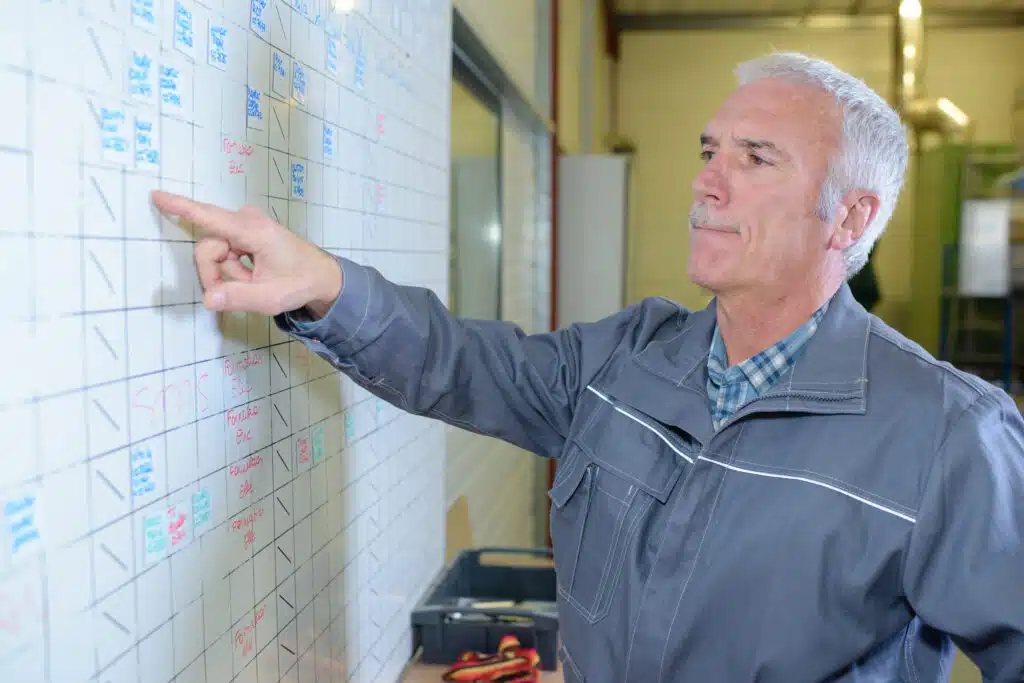
What regular tasks are required to operate a workforce management system?
In order to fully understand how does workforce management software work, you need to understand what happens after you install the system and the implementation support from the vendor has lapsed; what tasks will need to be done regularly, and by whom?
This is a crucial question to address as part of your vendor selection process. You will want to avoid ending up with complex software you don’t have the resources to support, putting your investment at risk.
We have documented some key tasks that come with it, how a good WFM solution deals with these tasks to minimise your input and what help is available. Many processes can be automated within a workforce management system, and most vendors will offer a managed service covering some or all of these tasks. Again, it is vital to understand this before you sign on the bottom line and agree on who is responsible for each one internally and with your workforce management vendor.
What we have listed below isn’t an exhaustive list, but it does give a good indication of the tasks that need to be done to manage a modern workforce management system.
| WFM task | What needs doing? | What help is available? |
| Building rotas | Each week for each department, someone needs to build a rota and allocate shifts to staff. | Most WFM systems come with some level of auto-scheduling tool. The most advanced ones use artificial intelligence to build rotas that will outperform a human rota manager on any metric. Manual rota build systems also have many tools such as default rotas, copy and paste of rotas and working patterns to make manual rota building easier. |
| Approving rotas | Once built, these rotas need to be approved as this is often the trigger to communicate the shifts to the staff. | This is usually done by frontline staff, for example, a shop manager. Despite the advances in AI-powered auto-scheduling, we don’t know of any system that doesn’t leave the final approval to a manager. |
| Approving leave | In nearly all WFM systems, staff request annual leave using a self-service tool, and someone will have to decide if they are entitled to that leave and approve it. | Entitlement calculations are automated in most systems, as are other rules such as no leave periods, first come first serve and minimum role coverage. Some systems allow auto-approval of leave, whilst others leave the final sign-off to a manager. Once leave is approved, a WFM should update all records, including the staff self-service app and block that day out on the rota. |
| Swapping shifts | Inevitably, once a rota is built and approved, someone will want to change their shifts. This process will need managing. | Most WFM solutions have either a self-service shift swap tool or a manager-driven model where the manager offers the vacant shift to relevant staff. |
| Managing overtime | Most WFM systems will include a process for adding and approving overtime. | This is usually done by frontline management as part of an end-of-day process. The process is often triggered by the system picking up a late “clock out”. |
| Approving actual hours worked | The actual hours worked are often different to what was planned. This can be because of sickness, lateness, overtime etc. Someone will have to approve all these changes. | This is usually done by frontline management as part of an end-of-day process. The workforce management software will match shifts that fall within pre-agreed parameters, automatically leaving the manager to deal with limited exceptions such as lateness and overtime. |
| Managing sickness and other absence | Sickness and absence will need to be managed, approved and recorded. | This is usually done by frontline management as part of an end-of-day process. Again this is likely to be triggered by no clocks when someone is sick and additional clocks but no planned shift when someone is covered. A manager will often have to add a reason from a drop-down menu. |
| Joiners | New employees will need to be set up on the system | This is normally done via integration into an HR system or by uploading a data spreadsheet. If you use an all-in-one system, this task will need to be done in the HR element of the system, but no integration will be required. |
| Leavers | Leavers will need to be removed from the system. | This is normally done via integration into an HR system or by uploading a data spreadsheet. If you use an all-in-one system, this task will need to be done in the HR element of the system, but no integration will be required. |
| Movers | Staff who move a department or a role will need their changes reflected in the system. | This is normally done via integration into an HR system or by uploading a data spreadsheet. |
| User access and permissions | Giving users the correct access to the system and permissions to edit and see the right data sets. | An integration can automate this to a “Single Sign On” tool such as Active Directory. If not, an administrator will have to set up new users. |
| Maintain staff availability and preferences. | Many WFM systems allow you to record the time staff can and can’t work, as well as preferences. | Availability and preferences are normally updated via a self-service portal, although some organisations prefer this to be centrally updated, and many WFM platforms support this as well. |
| Forecasting demand | Creating a forecast of the number of employees you need is often called a demand forecast and is the number of staff required per role per department in 15, 30 or 60 minute intervals. | Most modern WFM systems provide a tool that will automate the import of key data such as EPOS and other transactional data and use it to produce a forecast of demand. Some organisations use third-party forecasting tools or their own model. |
| Importing budgets | If you have budgets in your WFM system, these will need importing on a per week per venue basis. | There is usually an import tool that allows you to import a spreadsheet. If the WFM system has a budget module, it will be populated automatically. |
| Importing demand | If you have variable working patterns and you use demand, you will need to import all that data. | If the WFM software creates the forecast, it will be populated automatically. There is normally an import tool that allows a spreadsheet to be imported. |
| Adding New departments, venues, roles etc. | There are quite a few admin tasks around keeping the system hierarchy up to date. For instance, if you open or close a shop. | Sometimes this is done via an integration; however, it is most often manually done by an administrator. Your WFM provider may offer a managed service to maintain this data. |
| Updating finance system | Transferring any financial data into your companies finance system. | Most WFM platforms allow you to track nominal ledger codes against a department or venue. This allows either access to a report on costs for import into finance software or integration into an organisation’s accounting software. |
| Running reports | Getting data out of the system and to the correct recipients. | These are often self-service, allowing users to access what reports they require. Most WFM systems also enable reports to be automated and distributed via e-mail or FTP. |
| Updating corporate business intelligence and data warehouse | Ensure that your organisation’s business intelligence tool includes the data from the workforce management system. | Most WFM providers offer a data warehouse feed as well as their own BI or Analytics tools. |
| Updating the payroll software. | Transferring a gross payroll file which shows how much every staff member has earned, into the payroll software. | Most WFM tools allow a payroll export file to be produced, which matches the format required by the payroll software and includes all the relevant data. Often this is automated via an integration. |
| Password reset | Managing user password resets. | This will almost certainly be done via a self-service tool accessed by individual users. |
| Ongoing training | Training new joiners on how to use the system or increase existing users’ knowledge. | The WFM platform should come with many self-help guides and videos. Having said that, the WFM should also be easy to use, especially the self-service app that employees use. Your WFM provider may offer ongoing training support. |
| Support | Answering end-user queries. | Usually, the WFM Vendor offers 3rd line or technical support, and it is generally up to the customer to deal with 1st and 2nd line support. Your WFM provider may offer a managed service. |
| Managing integrations | Checking that integrations are live, mapping data between the two systems and spotting any errors. | Your WFM provider may offer a managed service to monitor and support your integrations. Alternatively, the vendor on the other side of the integration may offer a managed service. Of course, if you use an all-in-one system, this task won’t need doing. |
| Managing rules in the system | A modern WFM system has lots of rules within the platform. These include pay rules, holiday entitlement and compliance rules. Every time one of these rules changes, the system will need updating. | Most WFM vendors will provide a dedicated customer success manager to help with these more complex configurations. Luckily they don’t need changing very often, and you may need help from your supplier. It would be best to clarify what “customer success” resource is available for such tasks and what its costs are before you commit to a vendor. |
| Managing hosting | This could justify a blog article in its own right. Updating software on servers, managing backups and 100 other tasks. | Almost all SAAS WFM providers will host their solution and provide a fully managed service, included in the price. |
What are the biggest problems with workforce management software, and how to avoid them?
Now that we have looked at how does workforce management software work, an important topic to cover is what problems can arise with it and how to avoid them. The biggest potential problem with workforce management software is signing a contract for expensive software that doesn’t do what you want it to do. In particular:
- The expected return on investment isn’t delivered.
- The system can’t deal with the complexity of your pay rules and other processes.
- It can’t deal with your business type, for instance, you try and install something designed for a call centre into a retail unit.
- It doesn’t integrate seamlessly into your other systems.
- Your team doesn’t like it.
- It can’t be upgraded to meet your future requirements with tools such as AI or additional functionality.
- It doesn’t keep you compliant with Working Time Directive and other regulatory requirements.
- You have chosen the wrong hosting solution.
- The clock-in and clock-out tools don’t work for your employees.
- The system isn’t secure or GDPR compliant.
- The supplier is not solving your problems.
- The implementation process is insufficient, and you are left with a system that doesn’t work.
The best ways to avoid these problems:
- Understand how WFM software works
- Document all your requirements and functionalities
- Do your research
- Have a dedicated project team and resources
- Make a shortlist of top suppliers
- Carry out a paid pilot or other trials to ensure the solution meets your requirements
Hopefully, you have a good understanding of how does workforce management software work now, to help you with your research, we have written several other blogs, including:
What is Workforce Management software?
How much does Workforce Management software cost?
What are the types of workforce management software?
How to build a business case for a new Workforce Management software?
How to calculate the ROI from a Workforce Management system?
What are the 10 biggest issues when implementing WFM software, and how do you address them?
What are the different types of Time and Attendance?




