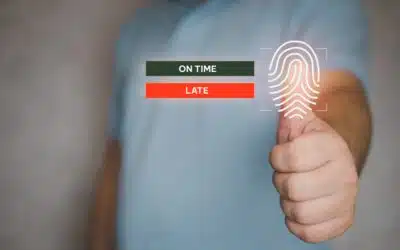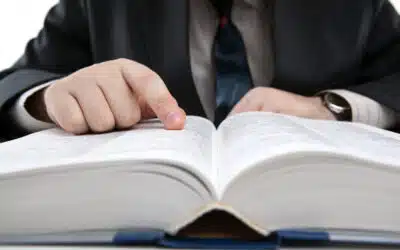A key reason to implement a workforce management solution is the ability to manage time and attendance. This is often called Clocking In and Clocking Out or punching in and punching out, which comes from the 20th-century practice of “punching a time card in a clock” at the start and end of each shift.
There are several ways to manage time and attendance software, and in this blog post, we attempt to highlight what are the different types of time and attendance and the main differences between the options, as well as outline the pros and cons of each one.
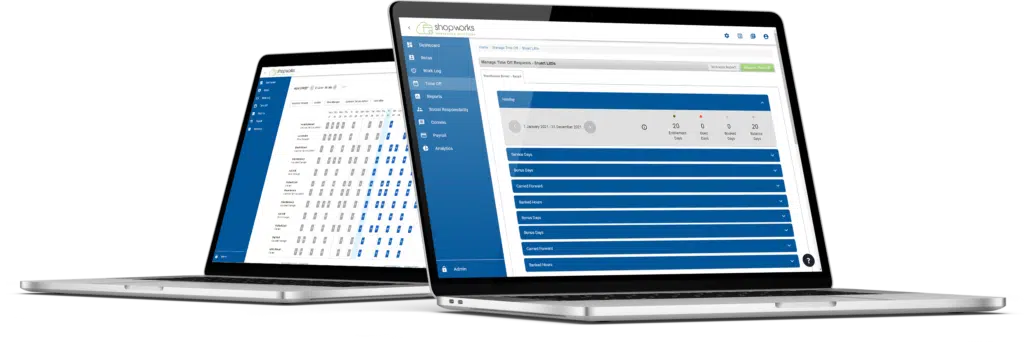
Biometric Readers
Biometric readers are hardware devices that read the identity capturing biometric information that identifies the identity of a person against a saved database. There are different types of biometric readers and the most common ones we see used in time and attendance software’s are:
- Facial recognition
- Fingerprint recognition
- Hand recognition
- Iris recognition
Modern readers often combine two or more of these features to make it easy for users to clock in and out. Facial, fingerprint and hand/palm recognition scanners are probably the most popular choice for time and attendance clock right now.

Time Sheet
The simplest and cheapest way to measure time and attendance is via good old-fashioned paper. Often called a timesheet and left at the entrance to the venue, staff write down what time they start and finish.
NFC Card Reader
An NFC or Near Field Communication card is a very popular tool for access control and entry management, which can also be used for time and attendance. You will probably have seen office staff with a card on a layard accessing different rooms in an office. If you put a reader at any venue that can read the cards you can use it to register when the cardholder swipes the reader, and this can be fed to workforce management software.
Web Based Clock
This is a simple method provided by the workforce management company where the employee clicks a clock-in and a clock-out button on a web page, often with a staff number and pin code and this acts as a way of logging start and end time. The web page might be locked down to that location only via an IP address to ensure someone was on site when they clocked in or out.
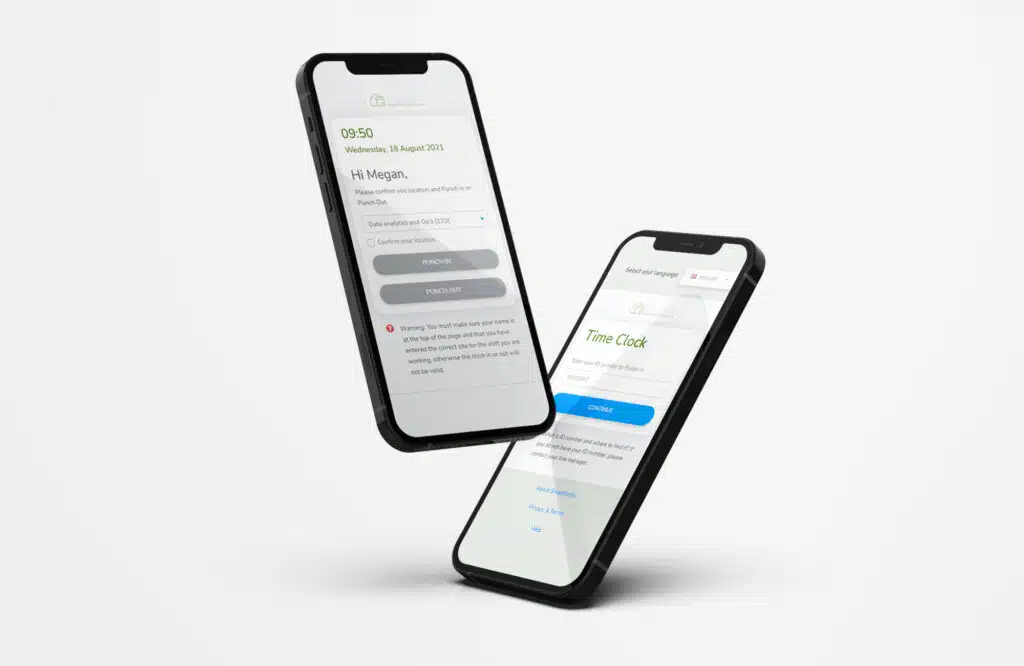
Feed from a till system
This has been popular in retail and hospitality. When a staff member logs on to their till for the first time and logs off for the last time a feed is sent to the workforce management system, which is used to track attendance.
Mobile app with QR code or NFC tag
For this solution, your member of staff downloads an app from their app store and instals it on their mobile. They then open the app and scan a QR code or hold it near to an NFC tag. The app then sends a message to the workforce management software that the member of staff has scanned at the location represented by the QR code or NFC tag.
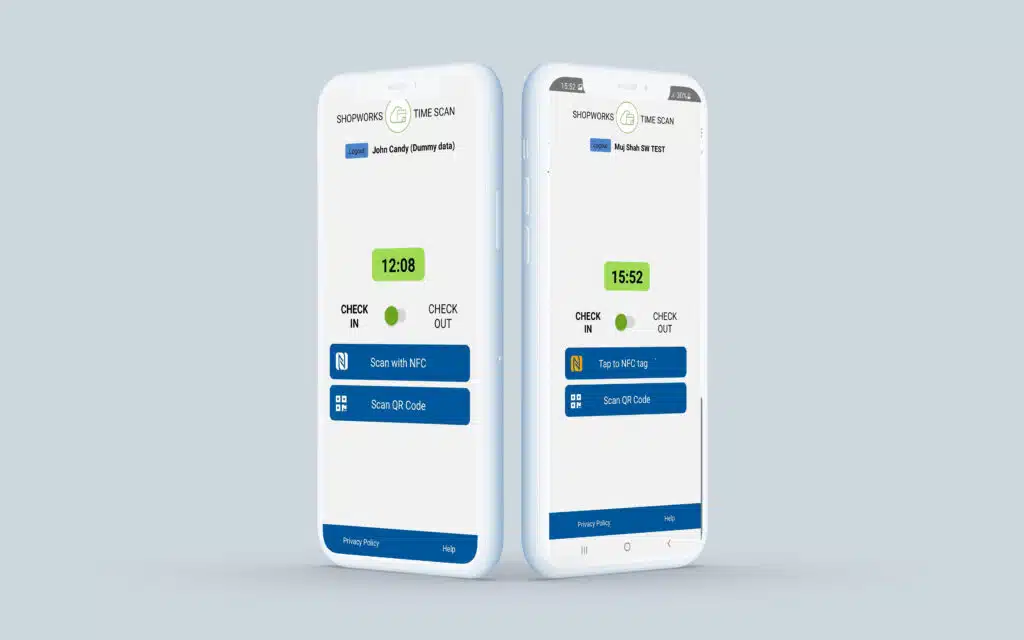
Mobile app with GPS tracking
This works very similarly to the NFC app, the member of staff opens the app and selects clock in. The app checks their location and if they are within a certain distance of where they work and then sends the relevant clock in and out details to the workforce management software.
Punch Card Time Clock
There are still a few time clocks out there which work with cards, but I wasn’t able to find any online to buy, so you probably won’t be able to choose this option

Pros and Cons of each type of time and attendance solutions
| Pros | Cons | |
| Time Sheet | Cheap and Easy to understand | Needs transcribing into payroll software. Open to “time fraud”, which is where staff claim hours that they haven’t worked. |
| NFC card reader | Digital, Cheap, Accurate, Works every time | Open to “time fraud” as cards can be left by the reader for their buddy to clock them in. |
| Biometrics readers | Owned by the company – not reliant on staff-supplied hardware. Almost impossible to defraud. The gold standard of time and attendance accuracy. Relatively cheap but the most expensive of these options. | A small percentage of staff will find their fingerprint or face difficult to scan, and some staff may object to them. They require a higher standard of GDPR compliance, including a Data protection impact assessment. It can be expensive for a large estate of shops or venues. |
| Web-based clock | No additional hardware is required. Cheap or often included in the price of workforce management software. Works every time | Open to “time fraud” as a staff member can share their pin with a buddy. |
| Feed from a till system | No additional hardware required | Additional integration. The time of logging into a till might be different to the start time of work leading to risks with national minimum wage legislation. Some staff might not log in to a till |
| Mobile app with QR code or NFC tag | No additional hardware is required. Accurate and NFC is very difficult to defraud – staff are unlikely to leave their phone in the office. | Some staff may object to using their own phone. Some staff might not have a smartphone. QR codes can be copied (NFC tags can be cloned, but good systems will spot this and prevent any fraud) |
| Mobile app with GPS tracking | No additional hardware is required. Accurate and very difficult to defraud – staff are unlikely to leave their phone in the office. | Some staff may object to using their own phone. Some staff might not have a smartphone |
| Time clock | Iconic | You can’t buy one any more. Not ideal in a digital world. |
Do You Want To Find Out Which T&A Solution Is Best For Your Business?
Simply book a call with one of our T&A professionals below.